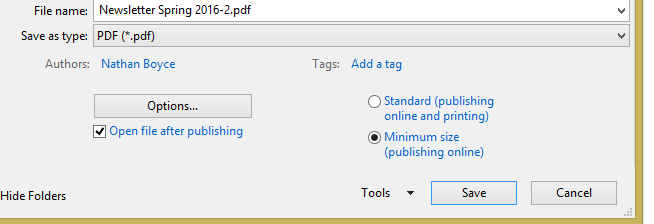Reducing the file size of attachments
If you have a document you wish to attach which is over the file size limit then it is possible to make the document smaller.
Step-by-step guide
Here is an example of a document saved in the Microsoft PowerPoint format (.pptx) with a few images.
For documents with lots of images (such as newsletters), in Microsoft Office products under 'Save as' there is an option for 'tools/more options'. From here, you can select 'Compress pictures'.
This will give you some options which can greatly reduce the file size of documents.
- Delete Cropped areas - By default if you crop an image the unseen area still remains within the document. Tick this option to delete the cropped areas
- Target Output - as your document is not intended to be blown up, there is no need for high quality images - using 96ppi (pixels per inch) will look more than reasonable.
Once you have saved the document, you will notice the file size should be a lot smaller. The example document is now less than 1MB.
Save as a PDF
Similar to the above and can be used in conjunction to further reduce the file size. Choose PDF from the 'Save as type' drop down and select "Minimum size (publishing online)" to save a compressed version of your document.
The example document is now a third of the size, making it ideal to be viewed on mobiles devices.
Related articles
Filter by label
There are no items with the selected labels at this time.