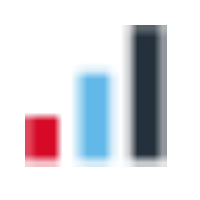 Support Home Page
Support Home Page
Welcome to Support Documentation
Below you will find some useful links to help you get started. Please note we are still building our library of user-facing documentation, so please check back regularly for more content as it becomes available. You can also use the 'search' box below if you are looking for something specific.
Whenever we update Looked After Call we will email a Release Note to users, but you can find the latest ones here too.
In order to log in to Looked After Call, you will require a user account. To manage who can access the different areas of the system and keep the children's data secure, each user has a role assigned to them. This means some users can carry out some tasks that others cannot.
You will find the documentation available on this site divided by user role to allow you to get the most from it.
Please click the icon below most closely related to your job role.
Featured Topics
- Virtual School Staff' User Guides
- Designated Teacher's User Guides
- Release Notes
- Logging in to Looked After Call
- Looked After Call Online PEP (Personal Education Plan) Introduction
- Looked After Call Users
- Secure Messaging Introduction
- Sources of Data for Looked After Call
- Reports Introduction
- Credits
- Attendance Marks Update
- Data protection FAQ


