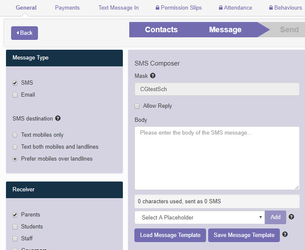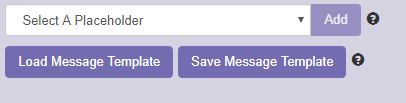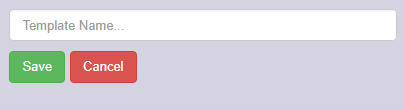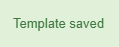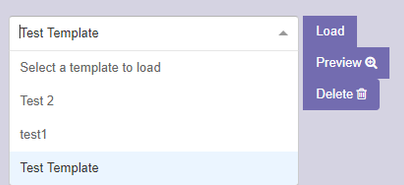/
Creating a Message Template
Creating a Message Template
Call Parents allows you to save both SMS and Email messages to use again in the future. This is a great way of saving time having to retype messages you send out on a regular basis. To save a message you are about to send out, follow the guide below.
Step-by-step guide
1. Create your message in the usual way but before clicking Next, select Save Message Template
2. This will ask you to enter a name for your template. Once done, click Save.
3. If this has been successful you will see the Template saved message in the top right of your screen
Templates can be accessed by clicking Load Message Template. Once you have selected the one you wish to use, click Load
Related articles
Related content
Creating new users in Sims
Creating new users in Sims
More like this
Prerequisites
Prerequisites
More like this
Installing SQL Server Express
Installing SQL Server Express
More like this
Error 1064
Error 1064
More like this
Error 1061
Error 1061
More like this
SIMS - Configuring the IRIS School Data Extractor
SIMS - Configuring the IRIS School Data Extractor
More like this