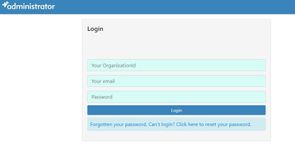/
How to Access Our Schools App Admin Page
How to Access Our Schools App Admin Page
- Go to this website: admin.ourschoolsapp.com
2. This will take you to the Administrator page. You can now log in with your credentials (see below)
3. Once logged in select Products > OSA to view the admin page for your school
Related articles
Related content
How to Log in
How to Log in
More like this
Information
Information
More like this
OurSchoolsApp Help Guide
OurSchoolsApp Help Guide
More like this
Installing the OurSchoolsApp app on your device
Installing the OurSchoolsApp app on your device
More like this
News
More like this
OSA Admin Guide - News - Amend
OSA Admin Guide - News - Amend
More like this