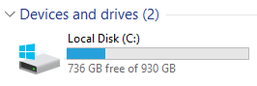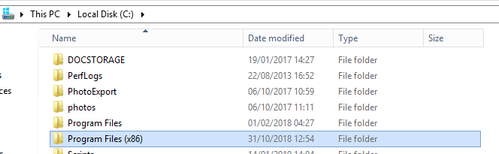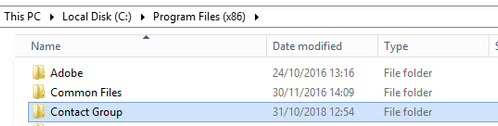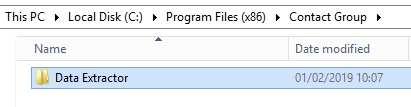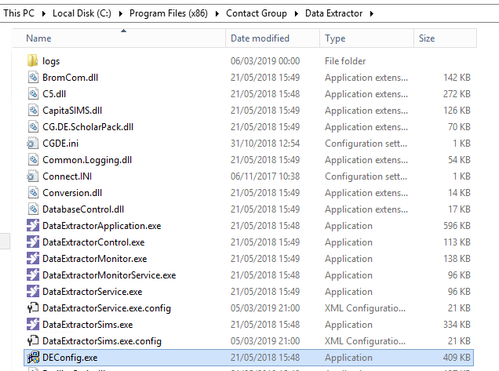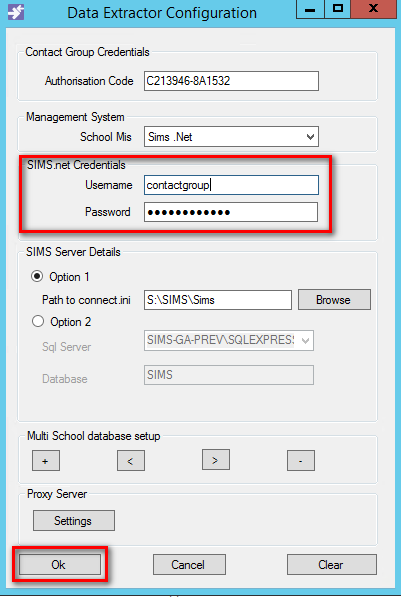Updating the Sims account details in DEConfig.exe
You have been informed by our Support Team that our software tool is failing to log in to Sims. Follow the instructions below to update the account details.
Instructions
1. Open File Explorer (the yellow folder on the Taskbar) and click on This PC
2. Double click on Local Disk (C:) - if you cannot see this drive then it may have been hidden by your IT Support. You will need to speak to them in order to follow this process.
3. Open Program Files (x86)
4. Open Contact Group
5. Open Data Extractor
6. Double click on DEConfig.exe
7. Update the Sims username/password with an active account that is part of the 'Administration Assistant', 'TP SuperUser', 'Third Party Reporter', 'Exams Officer' and 'Admissions Officer' groups. Once done, click OK to confirm the details.
Related articles