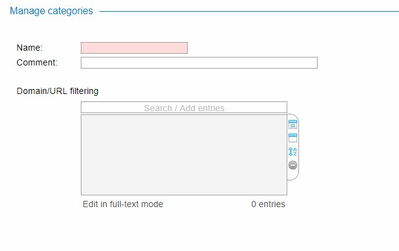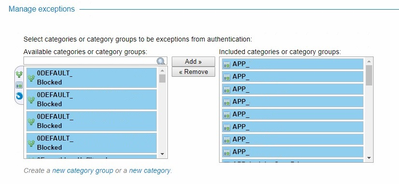/
Problems connecting to our applications through Smoothwall
Problems connecting to our applications through Smoothwall
Problem
The school is using a Smoothwall web proxy/filter and you are receiving proxy errors when trying to configure an IRIS application.
Solution
- Go to Guardian > Categories > create a new category > add the list of our URLS > click Save
- Go to Web Proxy > Authentication > Exceptions > add the new category you just created (use the search box) > click Save
- Try the connection in our software again
Related articles