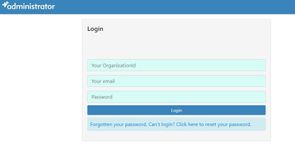Instructions
- Go to our website: www.the-contactgroup.com
- Select the blue Login button on the right
- From the drop down under Our School App select School (see below)
4. This will take you the the Administrator Page and can log in with your credentials (see below)
5. Once logged in select Products>OSA to view your admin page for your school
6. The other way to access the admin page is typing the following url into a web browser: https://admin.ourschoolsapp.com
Related articles