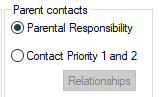Unable to find record (some students)
Problem
After pressing Get Absent Students you notice that the status for some of the students is 'unable to find record'. This means a contact for the student has not been found in your MIS.
Solution
- In Truancy Call go to Settings > Configure > Calling and find out which contact option you are using
- Open your MIS and find the student in question
- Make sure the student has a parental responsibility or priority 1/2 contact and they have a number
- Update the students record and save it
- Go back in to Truancy Call
- Go to Settings > Re-check Parent Contacts
Related articles