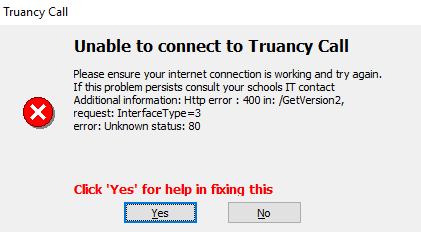Problem
You receive this error when trying to log in to Truancy Call or Call Parents (desktop)
Solution
Click on the Proxy Settings button and make sure the details you have entered (if any) are correct. Once updated, use the Test button to make sure the connection works. This must display the message Connection OK.
If you are still having problems after updating your proxy details please make sure this list of URL's are added to your schools white list.
Related articles