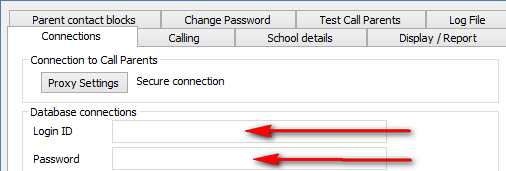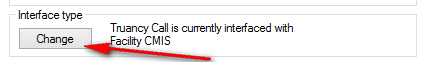...
Error appears when logging in to Truancy Call or Call Parents (desktop)
Solution
1. Check you are using a valid sims id and the password for this id is correct. To check these credentials for Call Parents click on Settings>Configure>Connections if you have made a change to the username or password click OK then click Settings>Default Settings>Re-obtain Data. For In Truancy Call go to Settings>Configure>Connections and at bottom of the page click Change for interface type. Make sure the sims account is a member of the Administrative Assistant group and TP_SuperUser group in Sims.
Call Parents (desktop)
Truancy Call.
If calls have already been sent in Truancy Call you will get a warning message about forcing a new day. Click NO to this message. If no calls have been sent Truancy Call will just shut down and then re-open it.
...
| Page Properties | ||
|---|---|---|
| ||
|