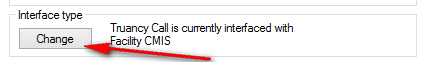
Error appears when logging in to Truancy Call
1. Check you are using a valid sims id and the password for this id is correct. In Truancy Call go to Settings>Configure>Connections and at bottom of the page click Change for interface type. Make sure the sims account is a member of the Administrative Assistant group and TP_SuperUser group in Sims.
Truancy Call
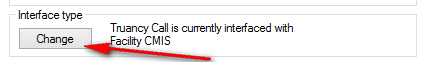
If calls have already been sent in Truancy Call you will get a warning message about forcing a new day. Click NO to this message. If no calls have been sent Truancy Call will just shut down and then re-open it.
2. At the workstation use Windows Explorer to search for TCRES.dll (Normally in c:\program file\sims). Once located copy this into c:\windows\system32. Ensure all users have full access to this file.
Related articles appear here based on the labels you select. Click to edit the macro and add or change labels.
|