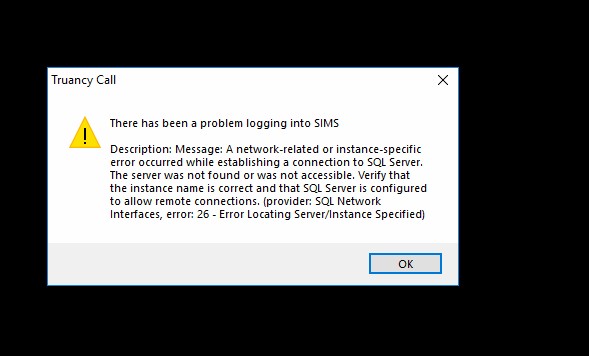Problem
Receive the error 'There has been a problem logging onto SIMS. Description: Message: Login failed for user SIMSRedirectService' or 'Error logging into SIMS: Message: Login failed for user' when trying to login to Truancy Call
Solution
1. Truancy Call is using an invalid Sims account. Go to Settings > Configure > Interface Type (Change) and change the Sims username/password to those of a current valid user who is a member of the Administrative Assistant and TPSuperUser groups in Sims
2. Check that the connect.ini located in the Truancy Call folder (usually C:\Truancy Call) matches the one that is located within the Sims.net directory (usually C:\Program Files (x86)\Sims\Sims.net).
Related articles