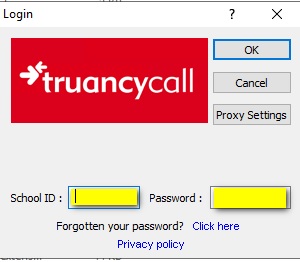...
- You’ll be taken to a internet page where you’ll need to add your school id and the email address, the email needs to be the main one you setup truancy call or can use any email address for school as long as it has the same prefix as the main example school@the-contactgroup.com can also also use info@the-contactgroup.com
Select Retrieve and you get the below message to check your email
...
When check your emails the email will come from noreply@truancycall.com and will be titled : Forgotten password for the Truancy Call system with school id
Make a note of the password or copy it.
- Go back to truancy call to the login box and type in the school id and the temporary password from the email you copied or made a note of and select OK
- You’ll get the below message to change password, select OK
...