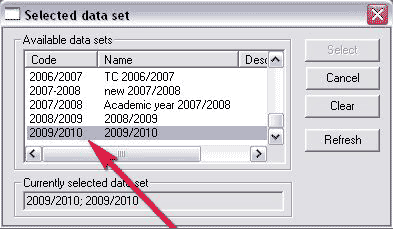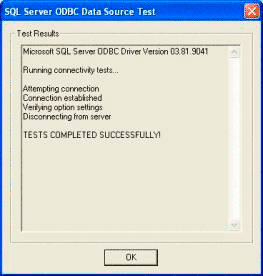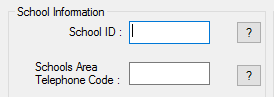Follow the instructions below to download and install the Truancy Call software.
Download Truancy Call Software
...
- Workstations must have Internet access to both secure (HTTPS) and non secure sites, a sound card and speakers
- Workstations must have the Facility CMIS software installed on them
- Ensure the intended workstation(s) can 'see' the CMIS server. There must be a Network Drive mapped to the CMIS server (this is normally the X:\ drive)
- Workstations must run: Windows 7, Windows 8 or Windows 10 (32 bit & 64 bit versions). Windows 7/8/10 users, please note that the application requires elevation the first time it is run. See below for further information. Windows XP and Vista are not supported.
- Windows 10 needs .net framework 3.5 enabled/installed
- Workstations must run: Windows Media Player 9 or above (this can be downloaded here: windows media player 9)
...
- Alternatively, within CMIS Admin select Options>Selected Data Set - the highlighted one is the current Set ID
- Log onto the machine as a user with Admin rights for the workstation.
- Extract the zipped file to a temporary folder and double click the setup.exe in the setup folder
- Click Next to start the setup and then next again once you have read the installation instructions.
...
- Click Test Data Source and if all is well press OK to move on. If it fails, return to the start of the OBDC setup instructions and check all the settings you have added in.
- Click OK to move on to the next screen. Your setup details will be checked and any errors will be highlighted.
- Fill in the School id number, which will have been sent to you when you purchased Truancy Call. If you don't have this you will need to contact the purchaser or our support team for the information.
- Schools area telephone code - This is the first part of the school's telephone number - for example 0121 - is used for numbers that do not have an area code.
...