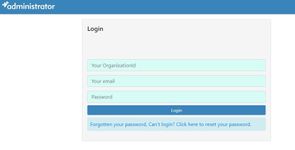- Go to our websitethis website:www.the-contactgroup admin.ourschoolsapp.com
- Select the blue Login button on the right
- From the drop down under Our Schools App select School (see below)
4 2. This will take you the the Administrator Pagepage. You can now log in with your credentials (see below)
53. Once logged in select Products > OSA to view the admin page for your school 6. The other way to access the admin page is by typing the following url into a web browser or clicking on this link: https://admin.ourschoolsapp.com
Related articles
| Filter by label (Content by label) | ||||||||||||||||||
|---|---|---|---|---|---|---|---|---|---|---|---|---|---|---|---|---|---|---|
|
...