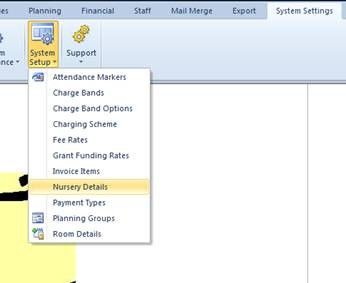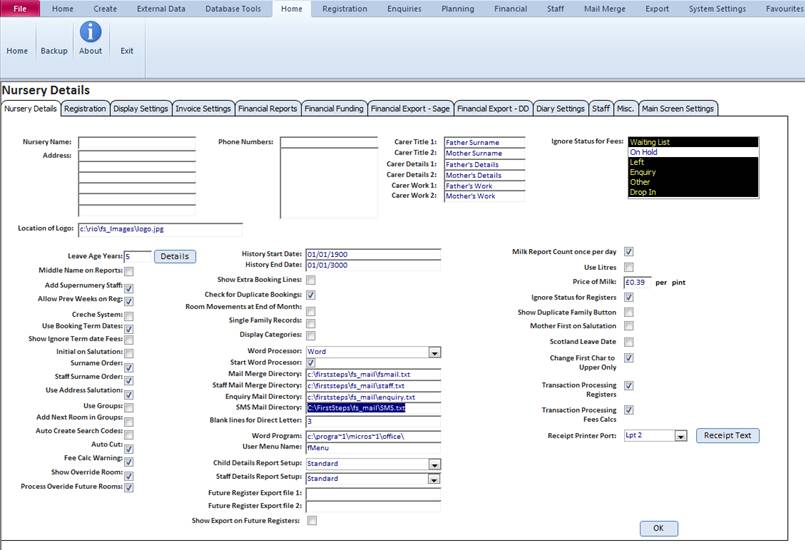FirstSteps Export
This guide will help you export your student and parent data from FirstSteps.
Step-by-step guide
You can set the SMS Export File name & location from System Settings > System Setup > Nursery Details
Within the ‘SMS Mail Directory:’ Field (highlighted below) set the export path and file name eg.. C:\Firststeps\FS_Mail\SMS.txt
Once this has been set, the export can be created from Mail Merge >> Child/Carer Mail Merge --- Leave Selections as’ Registered Children Only’ & ‘All Rooms’ . You can change this if required. On the following screen select the individuals required and click the SMS button to create the export file in the specified location. Please note the existing file must not be open or it will not be replaced.
Related articles