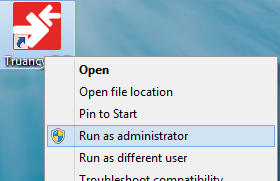
You receive error DSN creation failed after configuring Truancy Call for the first time or after re-configuring the software.
Even if you are logged on to the PC as an administrator, the first time Truancy Call is configured on a PC running Windows 7 or higher you need to hold down the Shift key on your keyboard, right click and select Run as administrator.
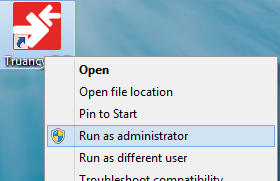
If you do not do this the ODBC connection will fail to create and you won't be able to log in to Truancy Call.
Related articles appear here based on the labels you select. Click to edit the macro and add or change labels.
|