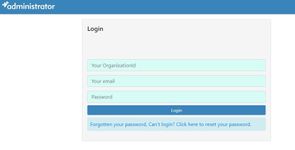
2. This will take you to the Administrator page. You can now log in with your credentials (see below)
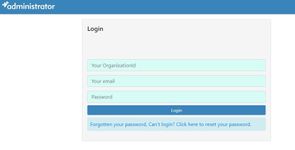
3. Once logged in select Products > OSA to view the admin page for your school
The content by label feature displays related articles automatically, based on labels you choose. To edit options for this feature, select the placeholder below and tap the pencil icon.
|