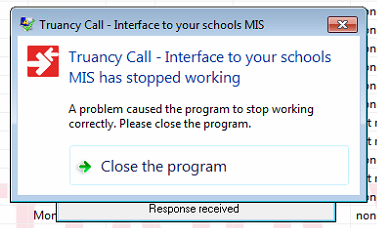
Receive this error when pressing Send/Receive in Truancy Call
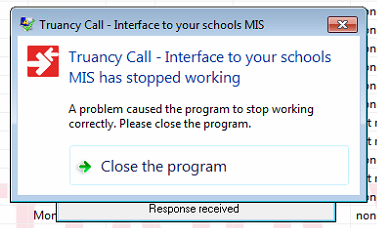
This is usually because a parent has sent in a really long reply to a message. On the current day screen, expand the Further Info column and look at the replies. If any of them are cut off (as in the message isn't complete) this will be the one causing the issue. To resolve this double click on the student, go to Amend Report and start deleting the reply at the bottom. Once done click Apply and try pressing Send/Receive again.
If you need the full reply please raise a ticket for Application Support and they can send this to you (include the student name).
Related articles appear here based on the labels you select. Click to edit the macro and add or change labels.
|