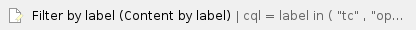You may need some of the following to use or install Truancy Call
Optional Components
- 7zip Utility to uncompress setup program when downloaded
- MSXML4 Microsoft files required for the XML used in the interface
Manual software updates for Truancy Call
Truancy Call is designed to automatically update, but should this not be happening follow these instructions: Please report any problems you have with auto-updates so we are aware of them. Thank you.
- Close the Truancy Call software.
- Download the update file below to your local system (unzip if nessary)
- Move this file to [local disk]:\Truancy Call. Normally C:\Truancy Call
- You should be prompted to over-write an existing file - click Yes to allow this.
- Restart Truancy Call and check the version via >Help>About interface
Related articles
Related articles appear here based on the labels you select. Click to edit the macro and add or change labels.