Follow the instructions below to download and install the Truancy Call software.
Download Truancy Call Software
System Requirements
Please check before starting installation: Workstations must have:
- Workstations must have Internet access to both secure (HTTPS) and non secure sites, a sound card and speakers
- Workstations must run: Windows 7, Windows 8 or Windows 10 (32 bit & 64 bit versions). Windows 7/8/10 users, please note that the application requires elevation the first time it is run. See below for further information. Windows XP and Vista are not supported.
- Workstations must run: Windows Media Player 9 or above (this can be downloaded here: windows media player 9)
If your school cannot comply with any of the above requirements contact our support team for further guidance.
Pre-install Notes
- Permissions - As a default, this program will install to a folder called \Truancy Call (we strongly recommend the program is installed to its default location). Depending on your setup, it may be necessary to grant users of Truancy Call permissions to this folder to allow reading / writing. If the user hasnt got full access to this folder it will cause problems with certain functions performed by Truancy Call.
- Daily usage of the system - Truancy Call works by reading simple reports generated from SEEMIS daily. Once set up, it should only take a matter of minutes to obtain a list of students which require a call each day.
So every morning you :- Run the reports in Click and Go (see below for further info)
- Start up the Truancy Call program - it will read your data automatically
- Select which students require a call
- Press the 'Send/Receive' button - thats all there is to it! Within minutes, you shall start receiving responses from parents who have been called or sent a text message from the system.
Installing the Software
Follow and confirm these steps in the order they appear, you may wish to print out this page and tick off each step as you perform it.

- Open SEEMIS and export the data: >Application>Data Utilities>Export>Format1 Export

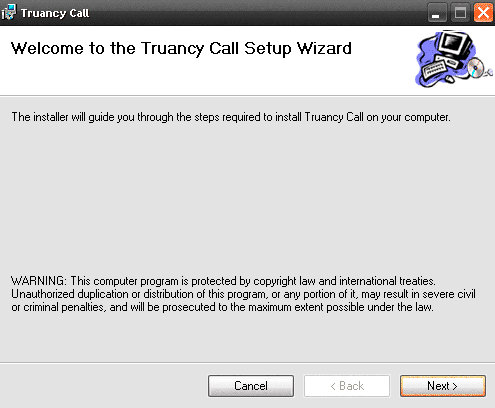
- We advise leaving the location to the default path - but ensure this radio button is set to 'Everyone' to make it available to all users.
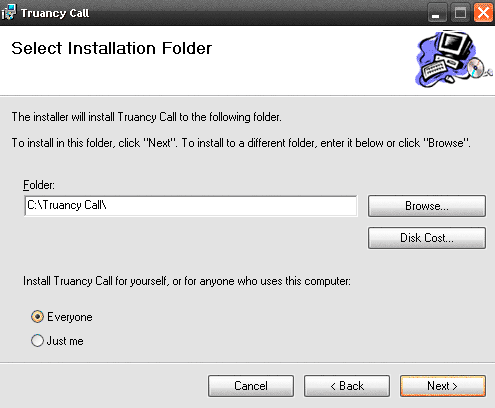
- The setup will complete, click Close to exit and continue with the setup
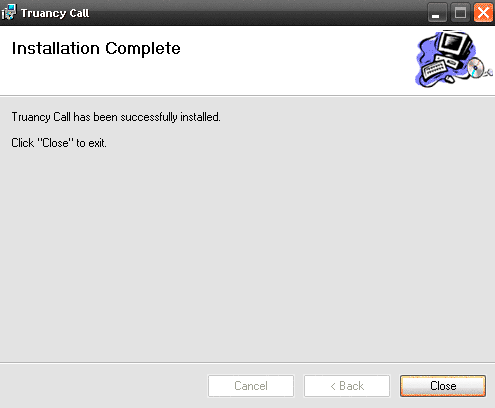
- Whilst still logged in as an administrator, hold down 'Shift' & right-click the application shortcut, then select 'Run As Administrator'. Once the software has been configured it will run with standard user permissions.
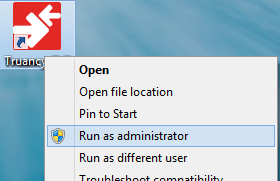
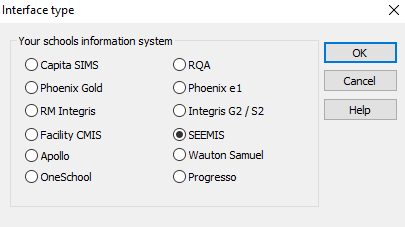
- Select SEEMIS for your schools information system

- Click on each Browse buttons in turn, locating the attendance.txt file and contacts.txt file you exported from SEEMIS.

- If you intend to use the 'Get Absent Students' function, which scans the Attendance report for a specific absence code, please enter the 'Roll-Call Timestamp' which is the time the Absence codes relate to (for AM sessions this is likely to be around 8:55 - 9:20) and is printed on the actual report. Its essential this time agrees to the setting in the Truancy Call program, for the system to pick up your absences.
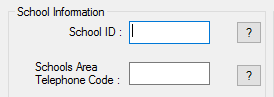
- Fill in the School id number, which will have been sent to you when you purchased Truancy Call. If you don't have this you will need to contact the purchaser or our support team for the information.
- Schools area telephone code - This is the first part of the school's telephone number - for example 0121 - is used for numbers that do not have an area code.
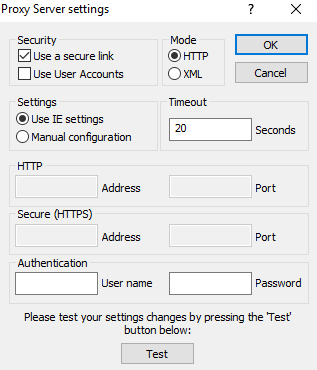
- Click on the Proxy settings button to confirm that Truancy Call can access the internet. Most users will simply need to leave this as the default and click Test to confirm that the settings work. If the system cannot connect please fill in the details for connecting via a proxy server. Note: Truancy Call support do not have the details of your proxy server settings, please contact your system support for this data.
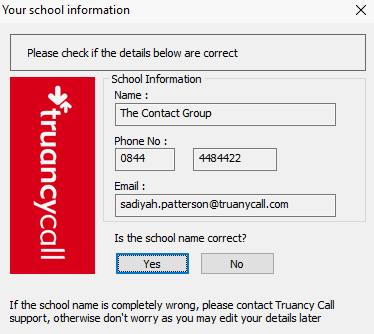
- Confirm the details that appear, checking the school name is correct. If it is not, please contact the support team.
- Click OK to finish the setup and launch the software.
Enabling/Disabling User Accounts Functionality
- SEEMIS Click n Go interface schools have the user accounts option switched on by default - all others do not at present.

- To enable User Accounts for your individual school, go to >Settings>Configure>Connection Settings>Proxy Settings , and tick the box NOTE: Only the 'admin' user can disable this function once set up. SEEMIS schools cannot disable this function.

- Users have individual login names in addition to the School ID and Password fields: Simply enter the UserName provided to you by whoever has set Call Parents up within your school, along with your School ID and Password
Administrator User - Managing User Logins
We would recommend that your schools Office Manager and/or IT Co-ordinator retains the 'Administrator' access rights. Admin rights gives you the power to:
- Add new users
- Edit/delete existing users
- Reset passwords
- Check when a user last logged in
How to log in as the administrator user

- Logon with user 'ADMIN' and the password which was allocated to you when the software first installed (we recommend this password is changed regularly). To change a password go to >Settings>Configure>Change Password
Access Administrator functions and view list of users

- Once logged in, to access admin functions - select >Administrator>Users from the File menu bar. This will bring up a list of your current users - most likely empty on first use.

Add new users

- Press the 'Add User' button and enter a username - it can be anything you like (up to 50 characters in length). You may want to give the user the same login name as they use to access the schools MIS with. No other info needs to be added - defaults should normally suffice, however you may vary how often their password expires if necessary. When you are ready, press 'Add user' button to create. You should receive a confirmation message, and your newly created user will appear in the View users dialog. The user will be required to change their password the next time they log on.
Edit existing users

- To adjust a users permissions, or alter how often their password expires, select the user in the view, and press 'Edit user' button. NOTE: To edit a users username, delete the existing user and then create a new user. When you are ready, press 'Edit user' button to save your changes. You should receive a confirmation message. dialog.
Delete existing user
- To delete a user, select the user in the view, and press 'Delete user' button. You should receive a confirmation message, and their name will be removed from the view users dialog.
Reset Password
- Use this function to reset a users password back to 'school'. This is required if the user has forgotten their password - 5 consecutive incorrect attempts to enter their password will lock them out of the system, and refer them to the admin user.

- Once reset, the user will be required to change their password the next time they log on. To reset a password, press the 'Reset Pass' button
First Launch
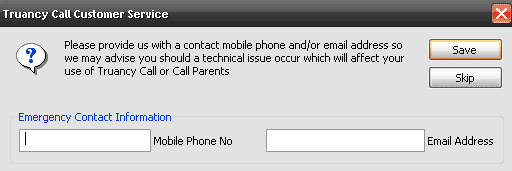
- When you first login to Truancy Call it will ask you for emergency contact details. Please add your mobile number and email address in the boxes provided. That way if there is a problem with our system we can inform you straight away, and you don't waste time trying to fix it your end.
- To confirm Truancy Call is connected to the database, click the Select Students button and select Whole school you should see all the students listed in the lower window.
- Close Truancy Call and advise the user of their login details.
Check if Truancy Call is working
Perform the following checks before handing Truancy Call over to the user, to ensure the system is functioning
- Truancy Call can retrieve student names and parent contact information. Add students to the main list. Select one of them by double clicking a student and pressing the OK button. Once the data as been retrieved, the Status of the call should show as Ready to call or Ready to text. Once confirmed cancel the call by highlighting it and clicking the delete key.
- Truancy Call can retrieve todays absent students. If attendance data has been entered into the attendance system for the day, Truancy Call can search for unexplained absences by pressing the Get Absent Students button. If once the data as been retrieved, the Status of the call should show as Ready to call.
- Truancy Call can play audio messages. Go to >Settings>Configure>Test Truancy Call Look for Voice messages heading and press the Test button You should get a voice saying "test message" played through your speakers
Errors
- If you encounter errors whilst installing, please search for that error in our knowledge base.
Related articles
Related articles appear here based on the labels you select. Click to edit the macro and add or change labels.





![]()



![]()



