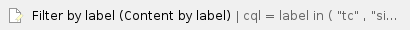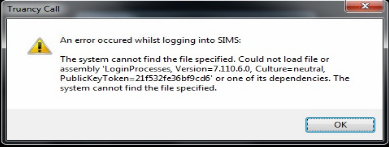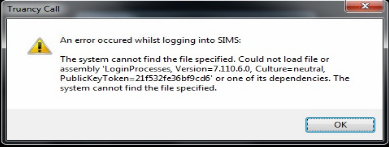Problem
Receive a popup message when trying to log in to Truancy Call stating 'An error occurred whilst logging in to Sims'
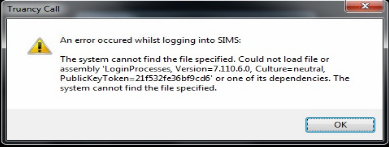
Solutions
- This error usually occurs after a Sims upgrade and means the Sims.ini file (located in C:\Windows) does not contain a path to the SimsDotNetDirectory. To resolve, open the Sims.ini > copy in the path to Sims (usually C:\Program Files (x86)\SIMS\SIMS .net) > Save. Once saved, try logging in to Truancy Call again.
- Check the shortcut that Truancy Call is launching from. If this is TruancycallSIMS.exe, update the path to C:\Truancy Call\TruancycallP.exe.
- Make sure the GenerateSIMSConfigFile is found in the path to SIMS (usually C:\Program Files (x86)\SIMS\SIMS .net)
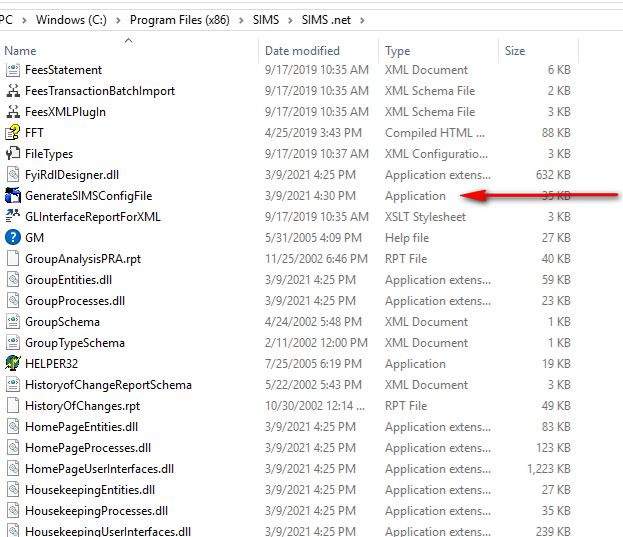
Related articles
Related articles appear here based on the labels you select. Click to edit the macro and add or change labels.