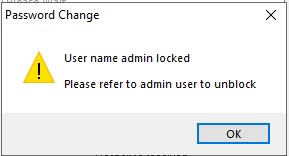...
When a user/s have tried to log in multiple times, the account will lock and will therefore need to request the forgotten your password to unlock.
- Before you unlock the account, run TCUpdate3 from the Truancy call folder (normally located in Local Disk (C:)) If you are unable to access this location, refer to your IT support.
- From the Truancy Call login select Click here under Forgotten your password
- You’ll be taken to a internet page where you’ll need to add your school id and the email address, the email needs to be the main one you setup truancy call or can use any email address for school as long as it has the same prefix as the main example school@the-contactgroup.com can also use info@the-contactgroup.com
Select Retrieve and you get the below message to check your email
...