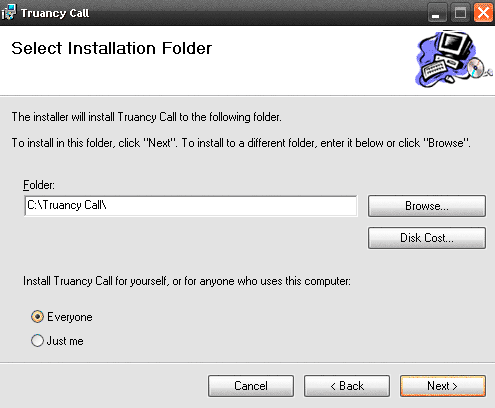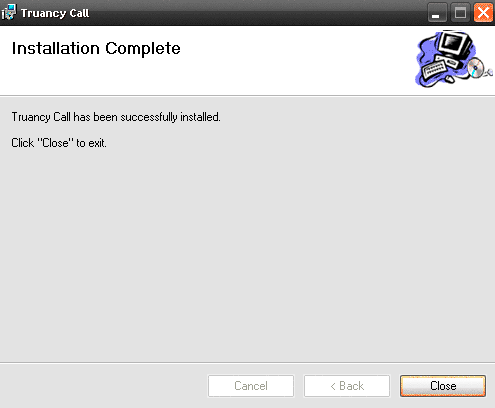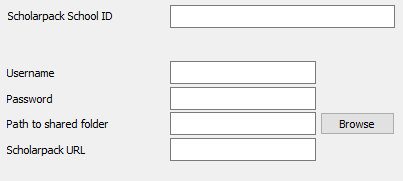Follow the instructions below to download and install the Truancy Call software.
Download Truancy Call Software
System Requirements
Please check before starting installation: Workstations must have:
...
- We advise leaving the location to the default path - but ensure this radio button is set to 'Everyone' to make it available to all users.
- The setup will complete, click Close to exit and continue with the setup
- Whilst still logged in as an administrator, hold down 'Shift' & right-click the application shortcut, then select 'Run As Administrator'. Once the software has been configured it will run with standard user permissions.
...
- Select Scholarpack for your schools information system
- Enter the schools Scholarpack School ID
- Username and Password
- Path to shared folder. This can be any location where all users/potential users of Truancy Call can access - eg a shared documents area. File permissions need to be - read/write/modify or better.
- Scholarpack URL - this is provided by Scholarpack
- When done, press OK to continue.
...