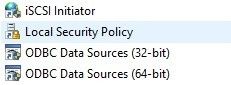Problem
Truancy Call has been unable to connect to its own local database. Error could also be shown as:
...
| Press the Start button and select Control Panel | |
| Select Administrative Tools | |
| ODBC Data Sources (32-bit) | |
| Double click "TC_DATA_P" | |
| Press the 'Repair' button | |
| Press the 'OK' button | |
| This should display a "Database successfully repaired" message. If so, restart Truancy Call. |
...
64 bit system - Go to: C:\Windows\SysWOW64>odbcad32.exe > Select System DSN > double click the Microsoft Access driver with the name TC<name of your MIS> eg. TCSIMS or TCCMIS > select Repair > press OK. Retry Truancy Call.
...
- "You attempted to open a database which is already opened exclusively...".
Close down Truancy Call and ensure no other users are using Truancy Call. - "Unrecognised database format" or if repairing the databases does not resolve the issue
Go to the \Truancy Call sub folder on your Server (eg S:\SIMS\TruancyCall). Locate and rename the file TC_DATA_P.mdb to TC_DATA_Pold.mdb , then rename TC_DATA_P.bak -> to TC_DATA_P.mdb. Restart Truancy Call. - "Not enough space on disk." It is possible the disk drive where the Truancy Call database is located is full. Free up some space and try Truancy Call again.
- Check your Truancy Call log file for the entry:
...
| Panel | ||
|---|---|---|
| ||
| If all the above has failed to resolve the problem please download this file (its a blank version of the Truancy Call database - any blocks or filters set would be lost): http://www.truancycall.com/tc_data_p.mdb and save it to your local machine. Then copy this file to your server. It will overwrite any existing file, so we recommend you rename the existing file to say tc_data_p_old.mdb first of all. The likely location of the file is below: SIMS users: \SIMS\TruancyCall CMIS users: \Admin\TruancyCall Integris users: \Keys\Integris\TruancyCall SEEMIS users: \truancycall folder inside wherever your SEEMIS export files are (e.g. G:\Seemis\contacts.txt or G:\Seemis\truancycall |
Related articles
| Filter by label (Content by label) | ||||||||||||||||||
|---|---|---|---|---|---|---|---|---|---|---|---|---|---|---|---|---|---|---|
|
...