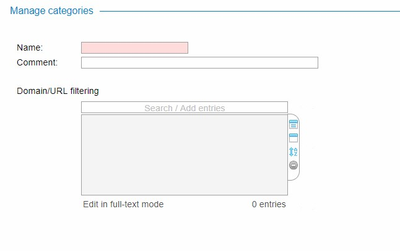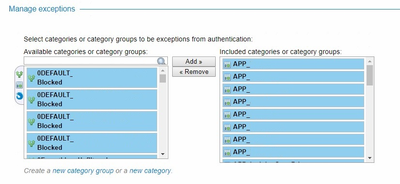The school is using a Smoothwall web proxy/filter and you are receiving proxy errors when trying to configure a Contact Group application.
- Go to Guardian > Categories > create a new category > add the list of our URLS > click Save
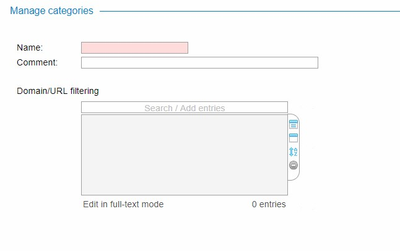
- Go to Web Proxy > Authentication > Exceptions > add the new category you just created (use the search box) > click Save
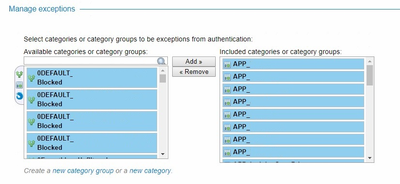
- Try the connection in our software again
Related articles
| Filter by label (Content by label) |
|---|
| showLabels | false |
|---|
| max | 5 |
|---|
| spaces | com.atlassian.confluence.content.render.xhtml.model.resource.identifiers.SpaceResourceIdentifier@3d172f0 |
|---|
| showSpace | false |
|---|
| sort | modified |
|---|
| reverse | true |
|---|
| type | page |
|---|
| cql | label in ( "proxy" , "firewall" , "cp2" , "smoothwall" , "tc" , "de" , "callparents" , "truancycall" , "cp" ) and type = "page" and space = "CGCSD" |
|---|
| labels | tc truancycall cp cp2 callparents de smoothwall firewall proxy |
|---|
|
...